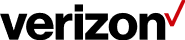Free Knox Suite for a year from Samsung when you buy a new Galaxy S10e
How to redeem-existing customers
If you have previously set up & linked a Samsung Knox account to your Verizon account, you can go directly to step 3.
- Register for Knox Mobile Enrollment (KME) account at https://www2.samsungknox.com/en/user/register/kme
- Submit your KME Customer ID through My Business to automatically tie all Samsung device purchases to your Samsung Knox account.
- Primary contact or My Business Admins: Sign in to My Business
- Go to Manage Account > Product Tools > View All > Verizon Mobile Device Enrollment Programs
- Enable Enterprise or Billing account-level device automation
- Order qualifying Samsung Galaxy S10e device (sku: SMG970UZKAM) today and Verizon transmits device International Mobile Equipment Identities (IMEIs) to your KME Customer ID the day after the order ships.
- Return to the Samsung Knox portal to activate the Knox Suite offer.
For more information on how to submit a previously purchased device & Verizon Mobile Device Enrollment Program Terms & Conditions see attached.
How to redeem-new customers
If you have previously set up & linked a Samsung Knox account to your Verizon account, you can go directly to step 2.
- Register for Knox Mobile Enrollment account.
- Order qualifying Galaxy S10e device (sku: SMG970UZKAM) to open a Verizon Business Account.
- Complete My Business Registration & Verizon account set up process.
- Once the devices are received, collect the device IMEIs & proceed with a manual automation enablement request.
- Follow the “Add previously purchased devices to KME” steps and complete the form referenced on page 2 of the Verizon Mobile Device Enrollment Program Overview
- Note: Allow three business days for completion.
- Return to Samsung Knox portal to activate free Knox offer. Follow the instructions on how to access the Samsung Knox portal.
- On future orders, Verizon will transmit device International Mobile Equipment Identities (IMEIs) to your KME Customer ID the day after the order ships.
For more information on how to submit a previously purchased device & Verizon Mobile Device Enrollment Program Terms & Conditions see attached.