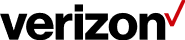Buy it again FAQs
General information
1. What's the buy it again feature in My Business and why would I use it?
“Buy it again” is a convenient way to buy devices, service and accessories in My Business. It copies the details from a previous order, so you save time by jumping straight to the Submit screen.
It’s great for organizations making recurring purchases.
2. How do I use buy it again?
There are a couple of ways.
If you already know the details of your order:
- Sign in to My Business and click the + icon next to "Orders".
- In your list of Recent Orders, click Buy it again.
- My Business validates the order and creates a shopping cart.
- Enter the user information.
- Your billing address, shipping address and payment method will already filled out, or you can update them by clicking Edit.
- Complete your order by clicking Submit Order.
If you want to see complete order details:
- Sign in to My Business and click the + icon next to "Orders".
- Click View all orders to see a list of all orders.
- Click the + icon at the end of the row to see the complete order details (device, plan, features, accessories, cost and more)
- If you want to place the same order, click Buy it again on the left side of your screen.
- My Business alidates the order and creates a cart.
- Enter the user information.
- Your billing address, shipping address, and payment method will already be filled out, or you can update them by clicking Edit.
- Complete your order by clicking Submit Order.
3. Why was my "Buy it again" order more expensive than the original order?
You may have had a one-time credit or special offer on the original order.
Make sure your order information is correct before clicking Submit Order.
Availability
1. Why is “Buy it again” not available for my order?
There are a few reasons you might not be able to use “Buy it again”.
- “Buy it again” is not available for multi-line orders or completed orders more than 30 days old.
- The original order might not have shipped yet. An order must be shipped before it’s available for the “Buy it again” option.